Introduction
After sending a nesting order to the service, different views of the result can be retrieved. The full view return all the data computed by the service. A statistical view allows to perform quotation. And finally, a png image of the result can be fetched to get a preview of the result.
Full Result - Production
This is the main request to retrieve the full nesting result data after optimization.
This is usually reserved for production purpose. For quotation or material consumption evaluation, the Partial Result and Images should be used instead as it is charged with a lower price.
The request is as follow:
GET https://api.nesting.almacam.com/result/{order_id}/full
Authorization: Bearer ...
In case of success (HTTP code 200), the result can be retrieved in the body in the JSON format.
A nesting result object has the following attributes:
| Attribute | Value | Description |
|---|---|---|
message |
string, required | a human readable status of the result |
nestings |
array, required | the nestings results are described there |
A nesting contains the following attributes:
| Attribute | Value | Description |
|---|---|---|
sheet |
int, required | the user-provided id of the sheet |
nested_parts |
array, required | the nested_parts contained in that nesting |
quantity |
int, required | the multiplicity of this nesting |
length |
float, required | the length until the straight vertical offcut |
height |
float | the height, similarly to the length |
Warning, the height is only available as an indicative value and is
not part of the optimization target.
And a nested-part:
| Attribute | Value | Description |
|---|---|---|
id |
int, required | the user provided id of the part |
angle |
float, required | the orientation of the nested part |
flip |
boolean, required | true if the part is symmetrized along the x axis |
position |
array(float), required | the carthesian coordinates [x, y] of the nested part |
The flip, if any, is applied after the rotation. The coordinate (0, 0) of the input description of the geometry is the reference point for all the transformations (rotation and translation). When in doubt, the simplest way is to apply the rotation, then the flip (if any), then the translation and voila.
The json-schema describing the result datastructure can be found here: result_schema.json.
Example:
Content-Type: application/json
{
"message": "successfully completed",
"nestings": [
{
"sheet": 1,
"nested_parts": [
{
"id": 1,
"position": [0.0, 0.0],
"angle": 0.0,
"flip": false
}
],
"quantity": 1,
"length": 1.0,
"height": 1.0
}
]
}
Partial Result - Quote
Retrieve the overview of a nesting result. The data returned is
similar to the one returned by the /full URI, but without the actual
positions of the nested parts.
This allows to use the service for quotation purpose or material
consumption evaluation. Indeed, the /full URI is charged with a much
higher price than the /stats one, while its content is not necessary
for this purpose.
The request is as follow:
GET https://api.nesting.almacam.com/result/{order_id}/stats
Authorization: Bearer ...
In case of success (HTTP code 200), the result can be retrieved in the body in the JSON format.
A nesting result object has the following attributes:
| Attribute | Value | Description |
|---|---|---|
message |
string, required | a human readable status of the result |
nestings |
array, required | the nestings are described there |
A nesting contains the following attributes:
| Attribute | Value | Description |
|---|---|---|
sheet |
int, required | the user-provided id of the sheet |
nested_parts |
array, required | the nested_parts contained in that nesting |
quantity |
int, required | the multiplicity of this nesting |
length |
float, required | the length until the straight vertical offcut |
height |
float | the height, similarly to the length |
Warning, the height is only available as an indicative value and is
not part of the optimization target.
And a nested-part contains only an id:
| Attribute | Value | Description |
|---|---|---|
id |
int, required | the user-provided id of the part |
Example:
Content-Type: application/json
{
"message": "successfully completed",
"nestings": [
{
"sheet": 1,
"nested_parts": [
{
"id": 1,
}
],
"quantity": 3,
"length": 1.0,
"height": 1.0
}
]
}
Image of Nesting Results
The request is as follow, with index the position of the nesting in the result (see Full Result or Partial Result)
GET https://api.nesting.almacam.com/result/{order_id}/image/{index}
Authorization: Bearer ...
In case of success (HTTP code 200), the image is returned:
Content-Type: image/png
Example:
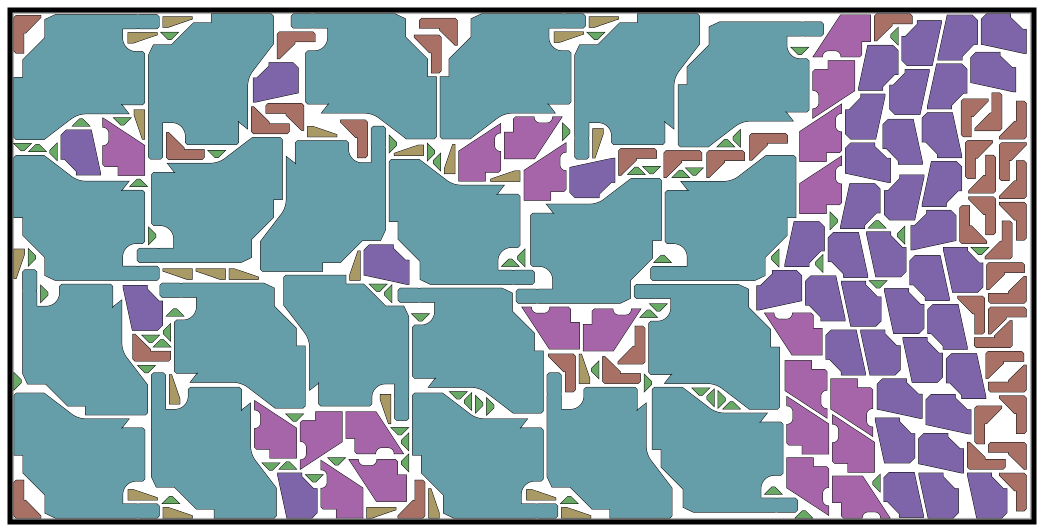
Responses
202
Content-Type: application/json
{
"message": "This nesting order is still computing"
}
400 - See Error 400 for details
Content-Type: application/json
{
"message":"An error occured",
"errors":[
{
"message":"Outline description is self intersecting",
"parts":[
1
],
"error_code":-979
}
]
}
401
Content-Type: application/json
{
"message": "Incorrect authentication"
}
404
Content-Type: application/json
{
"message": "This nesting order does not exist"
}
Error 400
In cases of error 400, the returned data contains the following attributes:
| Attribute | Value | Description |
|---|---|---|
message |
string, required | a human readable status |
errors |
array, optional | the list of specific errors found, if relevant |
Each error contains the following attributes:
| Attribute | Value | Description |
|---|---|---|
error_code |
int, required | an error code for this specific error |
message |
string, required | a human readable message describing the error |
path |
array, optional | the path where the error was found in the sent json, if relevant |
parts |
array, optional | the array of parts IDs where the error was found, if relevant |
sheets |
array, optional | the array of sheets IDs where the error was found, if relevant |
The json-schema describing the error 400 datastructure can be found here: error_schema.json.
Note: path contains the components used to access a specific location of the JSON data. For instance, in the following example, the orientation array of the first part is empty:
Content-Type: application/json
{
"parts":
[
{
"geometry": [[0, 0], [1, 0], [1, 1], [0, 1]],
"instances":
[
{
"orientations": [],
"id": 1
}
[...]
}
gives:
Content-Type: application/json
{
"message":"An error occured",
"errors":[
{
"path":["parts", 0, "instances", 0, "orientations"],
"message":"[] is too short",
"error_code":-3000
}
]
}
** Error code list: **
| Error_code | Description |
|---|---|
| -3000 | Json schema is not valid. |
| -4000 | Unexpected error. |
| -5000 | Json parse error. |
| -6000 | Maximum number of parts instances reached. |
| -7000 | Duplicated parts ids in instances json block. |
| -8000 | Duplicated sheets ids in intances json block. |
| -1000 | Unexpected error. |
| -996 | Invalid geometry |
| -994 | Invalid sheet |
| -989 | Invalid Orientation: We must have min_angle <= max_angle AND min_angle, max_angle in [0, 360 [ |
| -981 | Hole is not compatible with shape description |
| -979 | Geometry description is self intersecting |
| -973 | Bad user param |
| -971 | Invalid contour |